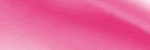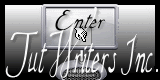My TOU
My personal TOU is:
Do not post my entire tutorial on any sites. Just share the url link. All my tutorials are of my own creations and can't be claimed as your own. Any resemblance to other tutorials is purely coincidental. If you need to contact me for any reason, you can reach me at mizzundaztood1@gmail.com. Also, if you would like to share your tut results with me, please send them to the above e mail address. I would love to see your view on what I have here! Hugz~ Karee
Do not post my entire tutorial on any sites. Just share the url link. All my tutorials are of my own creations and can't be claimed as your own. Any resemblance to other tutorials is purely coincidental. If you need to contact me for any reason, you can reach me at mizzundaztood1@gmail.com. Also, if you would like to share your tut results with me, please send them to the above e mail address. I would love to see your view on what I have here! Hugz~ Karee
My Blog List
-
-
-
Friday. New Kits loaded to PFD8 years ago
Followers
Friday, January 24, 2014
 Eff Off Cupid with Di_Halim tube
Eff Off Cupid with Di_Halim tube

I used the great kit Love Sucks by Bibi's Collection that you can get at S&Co here, and the wonderful tube that goes with it by Di_Halim that you can get at the same store here. I started with 700 x 700 in PSP X2 Ultimate. You should have a knowledge of how to use it. Papers used were 5, 6, and 7. Masks used were TBT_CircleMask1, TBT_CircleMask2, and ta8. They are available at Creative Misfits Creations here. In this process, you can gradient glow and/or drop shadow whenever you want. From the back, papers 6 and 5 with the Circle Masks are back there. Element 25 is in front of that with a motion trail and inner bevel from eye candy 3.1. I did it to one, duplicated, mirrored, and merged those layers down. Element 27 is in front of that to the size you like, so you can see enough of it. Element 69 was placed in front of that with enough of it seen. Element 71 is in front of that in a place I wanted, so you can see part of it. I duplicated, flipped, and mirrored, so it would be on the bottom backwards. That way you can see it how I wanted. Paper 7 with ta8 mask is in front of that. Element 32 is in front of that. I placed it in the corner, so I could see the edges, duplicated, and mirrored. That way, one is in each corner. Element 82 is in front of that placed where I could see it and where I wanted. Element 83 was placed on the bottom to be seen, duplicated, and flipped to have one on both top and bottom. Element 53 is in front of that. I placed it on the side how I wanted, duplicated, mirrored, and flipped it, so they were going the opposite ways. Choose a frame you want to use, use the magic wand to select it, put whatever layer of the tube you want on it, and promote that layer. Delete the part that isn't promoted. Put that image where you want, and I put mine, so the bottom could not be seen. Element 29 is in front of that. I used eye candy 5 bevel on it and placed it in a corner. From there, I duplicated, mirrored, and flipped to have one in each corner. Element 85 was sized how I wanted and placed near the heart element, so it can be seen and read. From there, I put the tube I wanted, the artist's copyright, my watermark, whatever statement, and a name on it. Below, I have a couple another tag with the same tube, and one with an Exclusive PFD tube made by Origash. You can email me about anything.
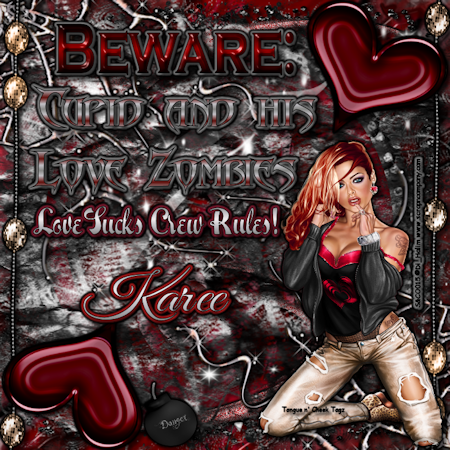

 Deadly Sexy CT Tag for SS Dran Design Kit Dangerous
Deadly Sexy CT Tag for SS Dran Design Kit Dangerous
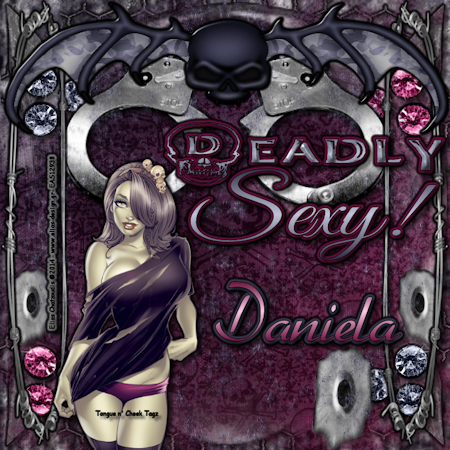
I did this tag with SS Dran Designs Kit Dangerous that you can get at ScrapsNCompany here or at PFD here. I used the stupendous tube Doreta by Elias that you can get here. It is my creation alone and was not copied from anyone else. Open a 700 x 700. I used Paint Shop Pro X2 Ultimate, so you have to have a knowledge of Paint Shop. I used papers 6 and 8 and masks smfgrungemask1 and splatmask02. My masks are from Creative Misfits Creations here. The last layer is paper 6 with the first mask, and element 15 is in front of it. I placed it where I wanted it, duplicated, mirrored, duplicated, flipped, duplicated, mirrored, and merged all the layers down, so this left me with four seen where I wanted. Remember to gradient glow and/or drop shadow wherever you want. Element 55 is in front of that. I placed it in the corner where I wanted it to be seen. From there, I duplicated, mirrored, duplicated, flipped, duplicated, mirrored, again, and merged all the layers down, so I have one showing in all four corners all together. Element 9 is in front of that made to the size I wanted for parts of it to be seen. The other paper and mask are in front of that. Elements 6 and 7 are in front of that. I placed each where I wanted and moved them to be seen how I wanted, duplicated, and moved the other layer where I wanted with all the layers of the gems merged together. Element 5 is in front of that, and I placed only part of it to be seen, duplicated, and mirrored. It leaves one on each side. Element 17 is in front of that made to the size and placed where you want. Element 16 is placed on a side in front of that, duplicated, and mirrored, so one is on each side. Element 11 was placed in front of that how I wanted, duplicated, and flipped, so I could have it where I wanted it. Element 49 was placed in front of that. I used the Eye candy 5 effect of Bevel on it, and I placed it above all of the stuff, but down far enough to see some of the stuff behind. Next, you put your tube, the artist copyright, your watermark, and a name on it. Hope you enjoyed it! You can always contact me for anything at my email. Below, I did more tubes with Arthur Crowe and Alex Prihodko. I used some more elements and added some promoted layers in the handcuffs.
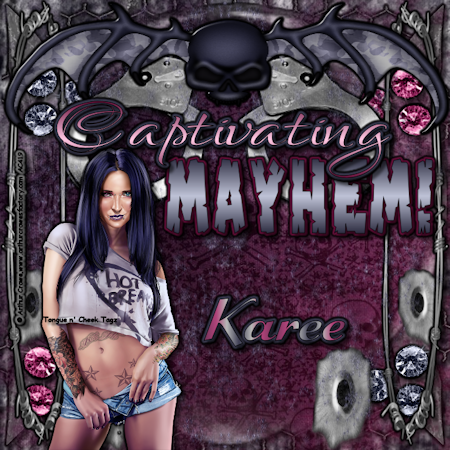

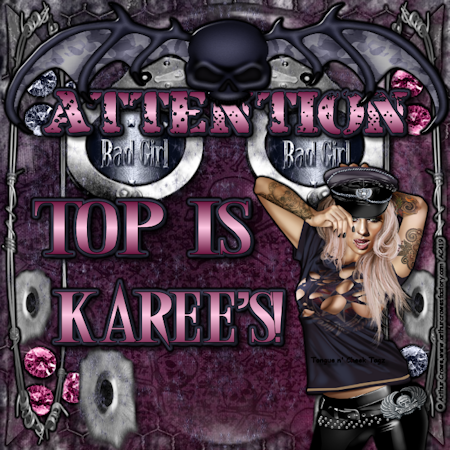
Sunday, January 19, 2014
 Tougher Than I Look - Last Night Kit
Tougher Than I Look - Last Night Kit
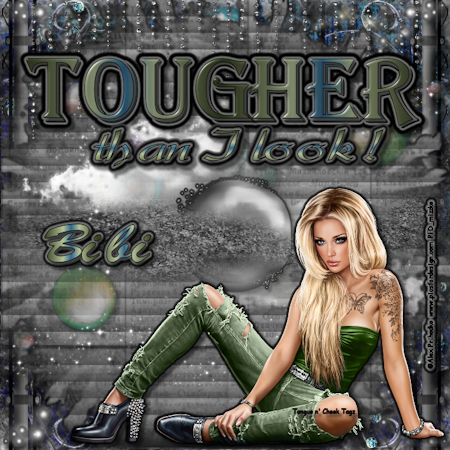
This is my creation. I am using the wonderful kit Last Night by Bibi's Collection that you can get here. I started with a 700 x 700 and am working with PSP X2 Ultimate. I used papers 6, 4, and 11 from the back. I used masks RBsummermask4, MisfitsChoiceMask 4, and MythMask31 from the back. These masks are from Creative Misfits Creations here. At any time, you can gradient glow and/or drop shadow in the process. Element 27 was placed in a corner in front of the last paper to show what I wanted, duplicated, mirrored, duplicated, flipped, duplicated, mirrored, and merged all the layers down to have all four together. Next, is the second paper. Element 73 is in front of that placed to show parts where you want. Element 72 is in front of that. I placed it in a corner, duplicated, mirrored, and flipped, so I could have them in opposite corners to show. Element 33 is in front of that. I placed it on the side where I wanted it, duplicated, and mirrored to have them on either side. Element 58 is in front of that. I placed it in a corner, duplicated, mirrored, and flipped it to have them in two opposite corners. Element 3 is in front of that. I placed it where I wanted it, duplicated, and mirrored, so it is like an X on the image and show. In front of that, I have the last paper. I put the effect of blinds on it. You can do it however you want to look. I put element 64 in front of that to look like I wanted. Element 34 is in front of that where you want it to look. Element 31 is placed like a moon in the front of the cloud element and behind element 7, so you can move them how you want them to look. Next in front of element 7, I put element 5 in a place I wanted, duplicated, and flipped it. You can place it how you want. In front of that, I have element 56. From there, you put the tube you want. I am using the beautiful tube of Alex Prihodoko you can buy at PFD here. You need your own watermark, the artist's copyright, and the name you want on it.
Below, I used another Alex tube, an Arthur Crowe tube, and a Barbara Jensen tube on the ones I made with the same background. One has a couple more elements in it
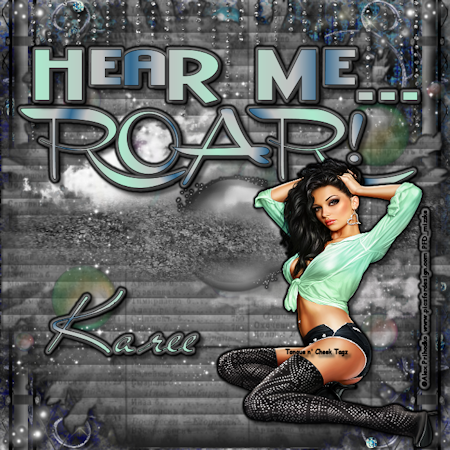

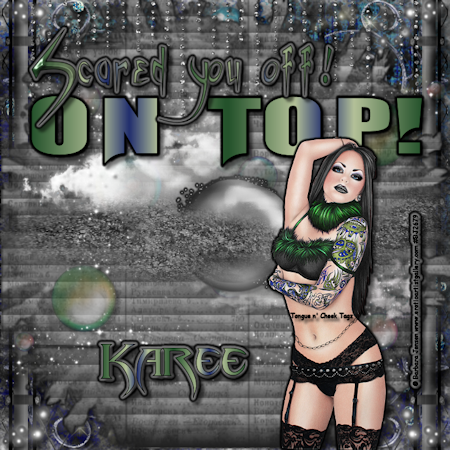
Thursday, January 9, 2014
 Baby, I'm A Firework
Baby, I'm A Firework

I am using the scrap kit Midnight Party by Bibi's Collection that you can get at Scraps N Company here. I am using an exclusive tube from PFD that you can get here. I started with my 700 x 700 image in Paint Shop Pro X 2 Ultimate. I used paper 2 out of the papers, and I used masks Nik- static and MythMask 65. I am thinking the masks came from Creative Misfits Creations here. With the MythMask, I took three different colors from the kit and put them each in a raster layer with flood fill, and I used that mask. Each one was moved the way I wanted to show as much of each color. Element 36 is, actually, the very back layer placed how I wanted to see it. I know I moved it around to make it a lot bigger. Remember to gradient glow and drop shadow wherever you want it to look darker and/or stand out. Element 60 is the next layer, and it is made to be covering the whole layer. The next layer is the paper with the mask of Nik - Static made how you want it to look. Element 16 is in front of it, and I put one where I wanted, duplicated it, mirrored it, and I merged the layers down together. Element 20 is in front of that, and I placed them how I wanted with a duplicate, mirror, flip, and merge of the layers down. This way the yellow balls are where I wanted them. Element 64 is in front of that. I have it facing downward, so you can see the waves coming from the rose more. Plus, I did put some motion trail and a form of bevel on it.. In front of it, there is the merged layers of colors with the mask of MythMask 65. Element 79 is in front of that with a placement how you want and added duplicates, flips, and mirrors if wanted. Element 37 of yellow stars is in front of that the way you want it. Element 17 is in front of the placed however you want it. Element 39 of pink bubbles is in front of that. I put it where I wanted and mirrored it, so they are on both sides and merged together. Element 27 is in front of it, and I duplicated to put two flipped, merged, and back to back to be seen how I wanted. Element 29 is in front of that placed on the bottom half of the pic the way I wanted to see it. It is turned 90 degrees, too. Element 57 is in front of that, and I duplicated and mirrored, so they could be on each side. Element 69 is in front of that, and I put it so it covered the sides and the top to be seen. Element 46 is in front of that, and I duplicated it to have two beside each other to see the stars hanging down. Element 82 is in front of that, and I made the hue and saturation different to match the colors. It is placed on the top to show lights across the top. Element 25 is in front if it, so it can be seen in the fireworks and not cover the lights. In front of the blue fireworks, I put element 93 of the bigger fireworks. I duplicated them, mirrored, flipped, and I placed the flipped side how I wanted it next to the regular fireworks, so I could merge the layers together. Element 33 of the star balloons is in front of that placed where and how I wanted, so I could duplicate and mirror for one on each side. I placed elements 70 and 71 each in front of a balloon where I wanted, so I could duplicate and mirror. This way, each is in front of a balloon to show both colors of fireworks. Lastly, I placed element 51 in the bottom right hand corner for some more celebration look. The tube is on with my watermark, the copyright for the artist, the statement of Baby, I'm a Firework, and the name of the person who will be owning it. You can see three more ways to do it below with Ellie and Alex from PFD. Show me anything you make at my email and/or ask any questions. I enjoy any feedback and any followers! Hugz~~ Karee
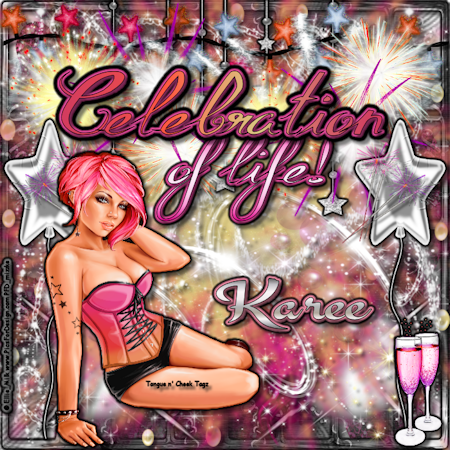


Thursday, January 2, 2014
 Chaotic Perfection PTU
Chaotic Perfection PTU

This is my creation. I used the awesome art of Barbara Jensen you can get here. Plus, I used a wonderful scrap kit by Disturbed Scraps at PicsForDesign that you can get here called Sci-fi Girl. I started with a 700 x 700 new Image. The papers I used from the front are 4, 12, and 10. The masks I used were MisfitsChoiceMask 4, MythMask 22, and MythMask 66. These can be found at Creative Misfits Creations here. Ok, Element 1 is in front of the last paper 10. Fit it to the page, and you gradient glow and/or drop shadow where you want in this process. Element 63 is placed in front of that where you want to be able to see it. In front of that, element 85 is placed where I wanted, duplicated, and flipped to see it on top and bottom. I did do some hue and saturation to make the tube and parts of the kit to look different colors. The second paper is in front of that, so you have element 110 in front of it with it placed where you want on the side, duplicated, and mirrored to the other side. Element 98 is in front of that placed where you want to show it, duplicated, and flipped to have on top and bottom. Element 95 is in front of that placed where you want, duplicated, mirrored, and flipped to have them show. The last paper is in front of that. Element 43 is in front of that where you want it to show, and element 145 is placed in the upper portion of the tag between the barb wires, duplicate the layer, and flip, so they are on the bottom and top. This is where you create the cloud looking effect in the middle. Element 73 is placed where you want to see the parts you want with element 139 in there for some color. Element 87 is on top of that how you want it. Element 137 is put to where you can see parts of it, and element 105 is on top of that. Element 104 is on top of that placed in the corner of your choice, duplicated, mirrored, and flipped to have it on either side. From there, element 99 is placed in the other corner, duplicated, mirrored, and flipped to have it so it is on either side. I always merge those layers down. Element 10 I used Eye Candy 5 Nature Smoke on it. You can decide how much smoke you want on it. Element 20 I beveled with Eye Candy 5 Impact and put in the corner. You can put a copyright, watermark, and whatever statement with a name on it! Make sure you see the ones below. A couple have different elements. I used Anna Liwanag, Alex Prihodko, and Elias! Hope you enjoy the tutorial, and you can always show me what you did. Hugz~~
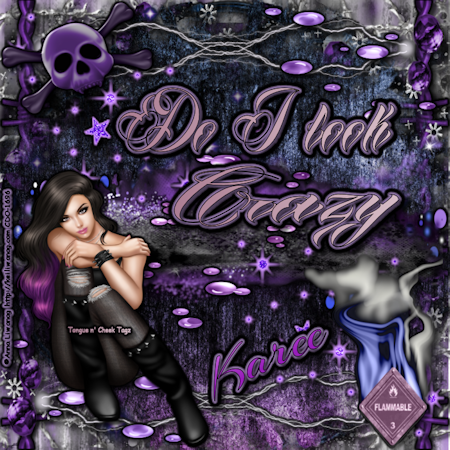


Subscribe to:
Comments (Atom)
About Me
- Karee
- Dismal, Kansas, United States
- My name is Karee, and I am a single woman with no kids, except my cat, Onyx. I have been doing tags and PSP for quite some time. It has to be over 6 years, but I haven't kept track. It is what I do to relax and have fun. I run a tagging group on My New Boomer Place, but it is called Grade A Smartasses! Come over there to join in. Hoping to have more FTU and PTU tuts here for you all. Tongue n' Cheek Tagz means I put a statement on my tags, so mine have more than just a name on them! Hugz~ Karee Btw, I can't seem to get blinkies to work on my page for right now. I CT for AIL and follow a lot of blogs. As soon as I can get them to work, I will try to get the blinkies up to make them accessible.
Blogs I fav/CT