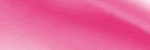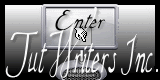My TOU
My personal TOU is:
Do not post my entire tutorial on any sites. Just share the url link. All my tutorials are of my own creations and can't be claimed as your own. Any resemblance to other tutorials is purely coincidental. If you need to contact me for any reason, you can reach me at mizzundaztood1@gmail.com. Also, if you would like to share your tut results with me, please send them to the above e mail address. I would love to see your view on what I have here! Hugz~ Karee
Do not post my entire tutorial on any sites. Just share the url link. All my tutorials are of my own creations and can't be claimed as your own. Any resemblance to other tutorials is purely coincidental. If you need to contact me for any reason, you can reach me at mizzundaztood1@gmail.com. Also, if you would like to share your tut results with me, please send them to the above e mail address. I would love to see your view on what I have here! Hugz~ Karee
My Blog List
-
-
-
Friday. New Kits loaded to PFD8 years ago
Followers
Sunday, November 24, 2013
 Christmas with Tatyana Haustova, etc.
Christmas with Tatyana Haustova, etc.
This is a tag I made with the cute girl from Tatyana Haustova. You can get the tube here. The kit I used is called Holly Jolly Joy by Niqui's Designs here. I hope you all have a wonderful Thanksgiving, and a Joyful Christmas! There are three more with one an On Top tag that I did with this kit, but I used Alex Prihodko and Keith Garvey!



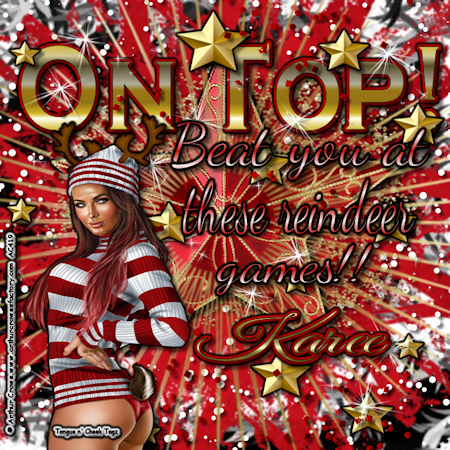



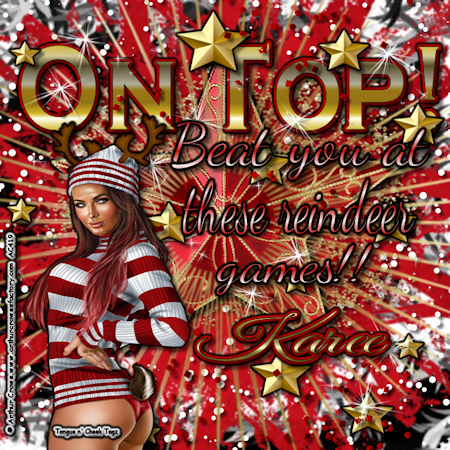
Saturday, November 16, 2013
 PTU - Keith Garvey Before You Judge Me
PTU - Keith Garvey Before You Judge Me

I used the wonderful work of Keith Garvey on this that you can get here. My scrap kit is called Black Velvet by Starz Creationz that you can get here. I use PSP X2 Ultimate, so let's get started. Using a 700 x 700, I started with three papers 5, 6, and 10. I used three different masks called SD Mask #2, SKDS circle mask 2, and Sparkle Mask 1 by Tonya. They are all available at Creative Misfits here. I play with my masks by stretching and making them smaller. I took element 43 Feather, and element 46 White Feather. Each of them, I placed where I wanted and, throughout, I gradient glowed and dropped shadow where I liked. I took frame 6 and frame 7 to size them how I wanted. Individually, I sized each and used the magic wand. Selections, Modify, and expand to what size will cover the size you make with element 64. If you need to change element 64's size to fit, you can resize and make it bigger. I promoted layer, deleted the old layer, and put the promoted layer behind the frame for each one. Then, I merged both frames and ball layers together, placed them where I wanted them side by side, and I merged those layers down together. In front of that, is element 20 Sparkles that I put where I wanted, duplicated, and mirrored, so I could have them where I wanted. I took elements 30 White Starz and 31 Black Starz, so I could have them in the corners I wanted. With each element, I duplicated, mirrored, and flipped, so each color would be in separate corners. I merged the Black Starz together and the White Starz layers together for more control. My paper 5 and mask by Tonya are in front of that, and I made it smaller with a flip to it, so my element 11 Glitter could be seen in the image. In front of the paper/mask layer, there is element 12 Splatter placed where I wanted, duplicated, and mirrored. They are not together and are far enough apart, so you can see both splatters from below and above. I placed my words Judge Me in the next layer, but for the background you use the 11 Glitter where you want it and flip it to have two on the image. For the front layer of my background, I place element 5 and element 6 Pearls in the places from the top that I wanted, merged the layers, duplicated, and flipped, so it could be at the bottom, too. From there, I put my tube, my copyright, watermark, wording, and name on it. Below are two more I made with the background changed a little. Both are using the wonderful art work of Barbara Jensen you can get here. Hope you enjoy the tut, and you can always send me remarks, show off tags, questions, etc. at the email on my page.

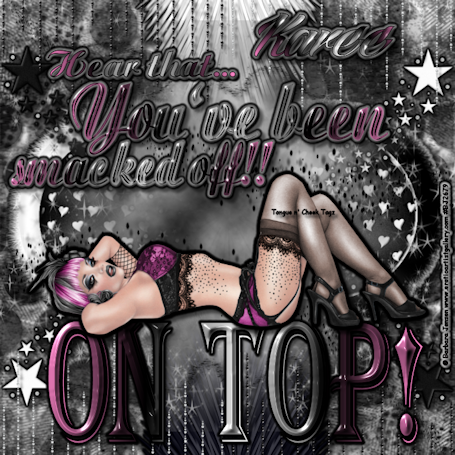
Saturday, November 9, 2013
 No BS featuring Freya Langford-Sidebottom - FTU
No BS featuring Freya Langford-Sidebottom - FTU
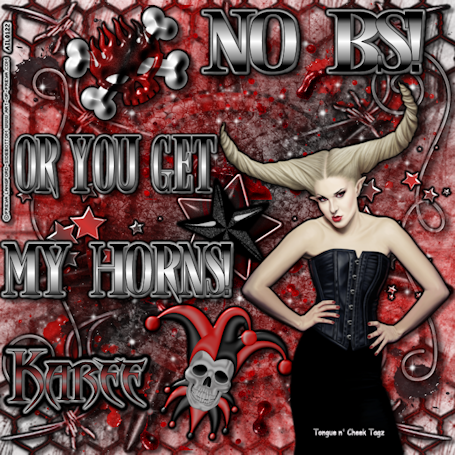
My Welcome Back Tut here is using Freya Langford-Sidebottom's tube Taurus available at AIL here. The kit is Alika's Scraps psp asylum. You can get it here. Ok, I start with a 700x700 cause I like them big. Plus, you can gradient glow and drop shadow, whenever you like with whatever you want. I used papers 7, 8, and 10 with three different masks. I put as05 in the upper right hand corner where I wanted it, duplicated the layer, and mirrored it. I duplicated that layer and flipped it, and I, again, mirrored. Two of the papers are in front of that, then you put as99 and place as you want. As01 was placed in the upper left corner, duplicated, mirrored, and flipped. I merged those two layers together. The same was done with as02, except on the other side. As29 was put on, duplicated, and mirrored, so they cross. As03 I put on the side like I wanted, duplicated, mirrored, and flipped, so there is one on either side. The third paper is in front of all that. As81 I put in the middle where I wanted and used effect Alien Skin Eye Candy bevel to make it look thicker. In front of that, I put as110 and placed where I wanted. From there, I put as20 on a side of the tag, duplicated, and mirrored. Next, I put as43 in the center with as23 in front of it, but I changed the properties on as43 as Luminance (L). This makes the color change. I placed as59 and as97 where I wanted, and I used bevel on both of them. After this, you use whatever tube you want with whatever statement you like to make on it. Plus, never forget, your copyright and watermark. Thanks for viewing my tutorial page and come back anytime. My email is here to contact me anytime or show me what you did with my tutorial. I would love to see anyone else's versions of my tutorials because I know I like to see what you all can come up with that is different. Thanks for waiting on me!! Glad to be here and alive!
Below, I used a tube I had from AIL by Wendy Gerber with the some differences in the background, and I used the tube Roxy by Verymany at Picsfordesign you can get here on the on top tag. Enjoy!


Wednesday, November 6, 2013
 I am back...
I am back...
I am back to making tags, so it is time for anyone to get to the group at new.boomerplace, and anyone who wants to grab my tags to be with us. I have most of a tag created to put here, but I am working on it, still. Look forward to more from me! I am so happy to be back!!
Subscribe to:
Comments (Atom)
About Me
- Karee
- Dismal, Kansas, United States
- My name is Karee, and I am a single woman with no kids, except my cat, Onyx. I have been doing tags and PSP for quite some time. It has to be over 6 years, but I haven't kept track. It is what I do to relax and have fun. I run a tagging group on My New Boomer Place, but it is called Grade A Smartasses! Come over there to join in. Hoping to have more FTU and PTU tuts here for you all. Tongue n' Cheek Tagz means I put a statement on my tags, so mine have more than just a name on them! Hugz~ Karee Btw, I can't seem to get blinkies to work on my page for right now. I CT for AIL and follow a lot of blogs. As soon as I can get them to work, I will try to get the blinkies up to make them accessible.
Blogs I fav/CT